The script recorded with AutoIt Recoder may stuck with an error "error: _WinWaitActivate(): undefined function.", if running the script directly getting from the text area of AU3Recorder standalone application OR from the SciTE Script editor (when recorded through the SciTE Tools -> AU3Recorder Menu option).
This issue can be resolved by following the below methods:
- Recording through SciTE Tools -> AU3Recorder Menu option
Select "Generate Internal functions" option in AU3Record window before starting the recording.
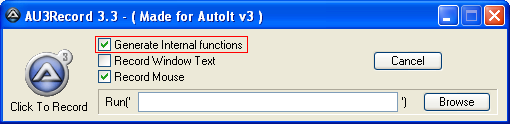 |
| AutoIt Recorder SciTE Menu Screen - Generate Internal functions Option |
- Recording with Au3Record Standalone Application
After recording the script, save the script using Save or Save As button rather than directly copying the script.
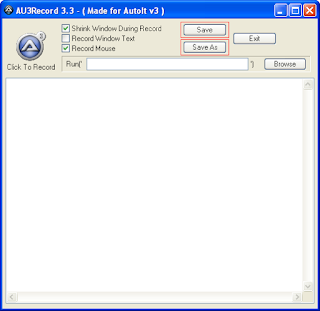 |
| Standalone AutoIt Recorder - Save and Save As Options Marked |
Interesting? Share and Let Others Know.
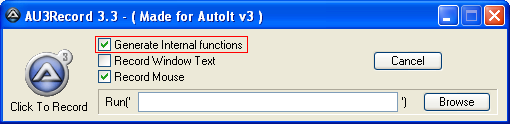
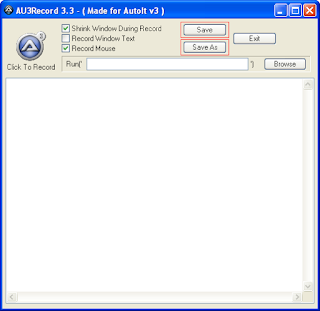
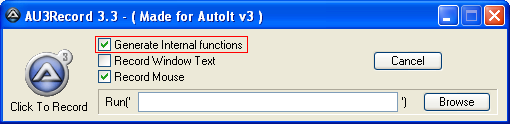
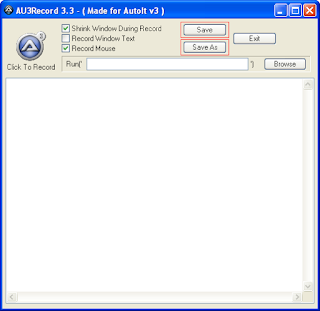


Post a Comment